To import an existing application from your account, login to cPanel and click the "Installatron Applications Installer" icon under the software section:
![]()
Click the "Applications Browser" tab and then click the icon of the application to be imported. For this demo we'll be importing a Wordpress application:

From the install dropdown menu, click "import existing install":
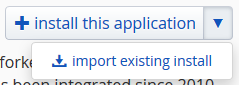
The import screen will appear allowing you to import an application from the same or different account. Click the Continue button under the "From this account" heading:

The next screen requires the details of the application being imported:

In this example we're importing a manually installed Wordpress application from www.demo.nethosted.co.uk/wordpress/
Clicking the Import button at the bottom of the page will start the import process and you'll be shown the progress. The application will appear once complete:


