Once logged into your cPanel select SOLAR Anti-Spam / Professional Spam Filter in the Email section, then click Login next to the domain you wish to access.
Inside SOLAR Anti-Spam you should select the Spam Quarantine button.
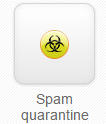
Once you’re in the spam quarantine you will see a list of emails that have been filtered out as spam, and from here there are a few options.
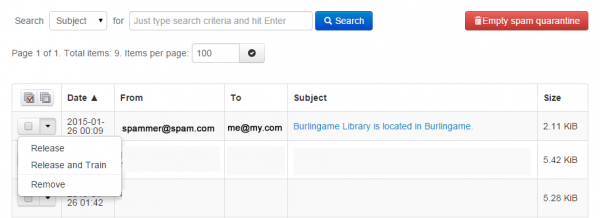
The first one is to empty the quarantine, this isn’t necessary as spam emails will automatically be deleted after 28 days but if you wish to clear this immediately you can.
You will see a drop down menu available next to email messages, from here the options are:
- RELEASE – Selecting this will release the message to your email account.
- RELEASE AND TRAIN – Selecting this will release the message to your email account and train SOLAR that this is not a spam message so should reduce false positives in future, this is recommended for any non-spam.
- REMOVE – This will delete the message from the quarantine.

